
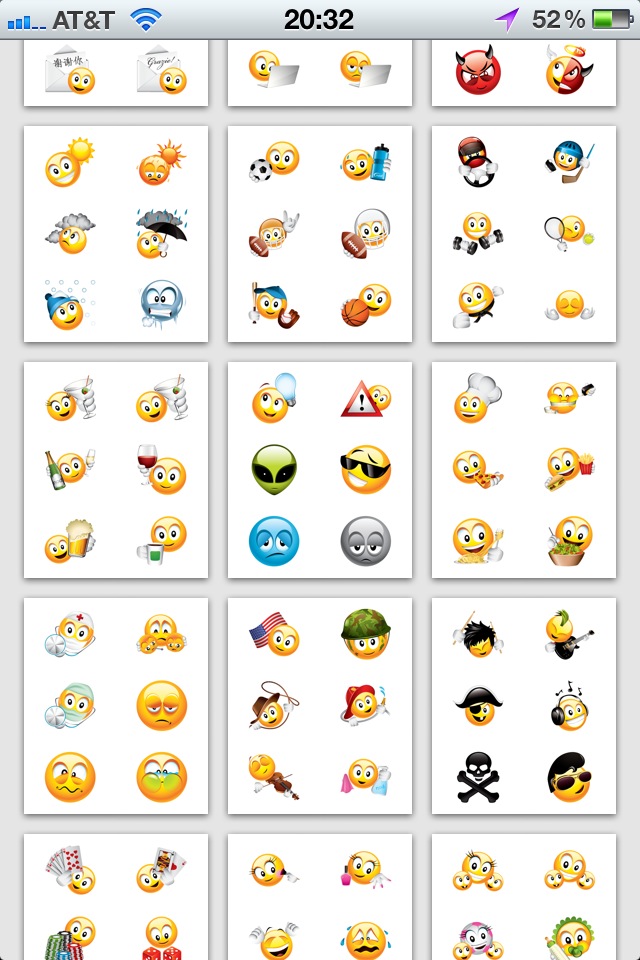
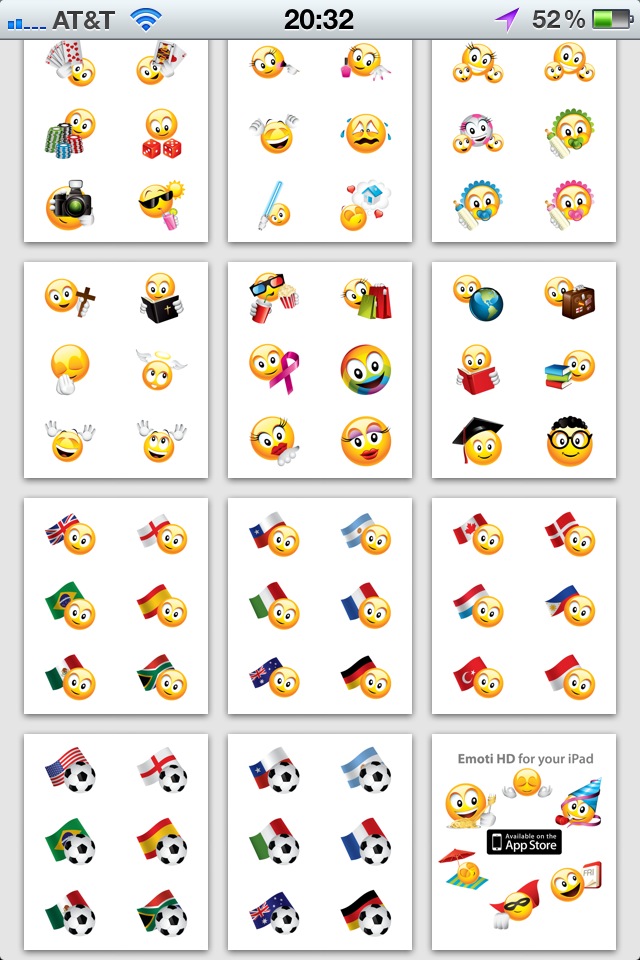
Tap, Drag, and Tap
Zoom view makes it easy to jump to any page with a tap, a drag, and a tap. Tapping the zoom button in the upper left corner of the emoticon selector screen zooms out to an show overview of all the pages arranged in a vertically-scrolling view. Zooming back in is as simple as tapping a thumbnail.
The initial release of the app relied on horizontal swiping to switch between pages. While that interface was manageable for a few pages, the app outgrew it quickly. It now boasts 33 pages of emoticons.
Details
The grid views used for the main emoticon selection screen and the zoom view are instances of the same class. Instances support horizontal paged mode, vertical scroll mode (with multiple sections containing distinct layouts), and drag-and-drop editing. Editing can be initiated with different gestures in order to suit any interface.
Thumbnails for each of the pages are generated and cached the first time the zoom feature is used. On iPad, thumbnails are generated for both landscape and portriat orientations, allowing orientation changes at any time. Thumbnails for changed and new pages are generated when emoticon sorting is completed.
Copyright © 2004–2011 Blanche Alley Software, LLC. All rights reserved.