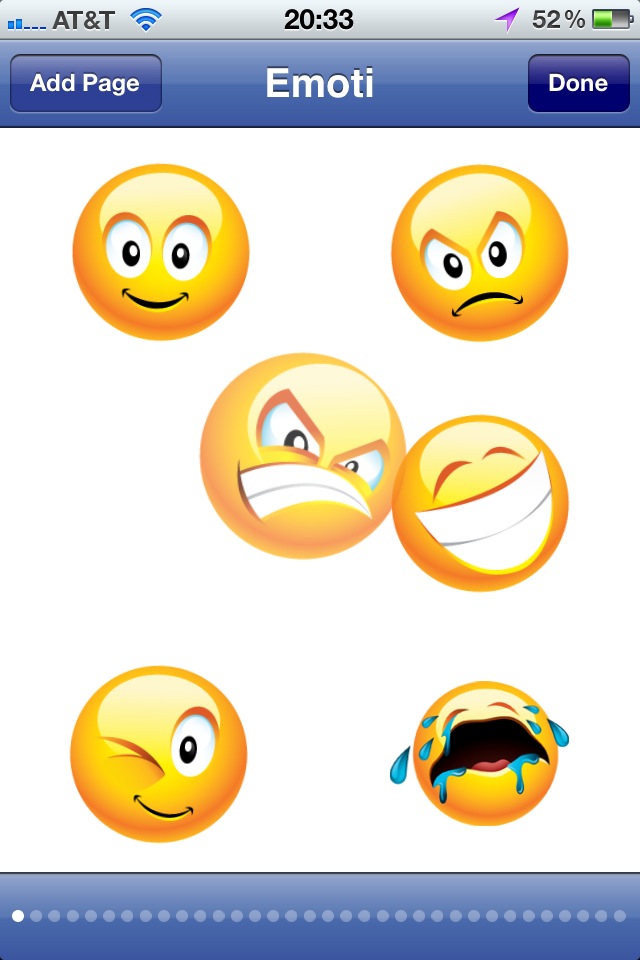

Jiggle, Drag, and Drop
Emoticons and pages can be sorted using an interface modeled on the familiar jiggling drag-and-drop interface used to sort apps on the iOS home screen.
Tapping and holding an emoticon enters sort mode and the jiggling begins. Emoticons can be picked up by tapping and holding and then may be dropped in any spot on the page, or even dragged between pages by moving to one of the sides of the screen. The always-available Add Page button obviates the need to scroll to the very last page just to create a new one.
Sorting in the zoom view is similarly intuitive. Pages are picked up with tap and hold and may be dragged to the bottom or top edges of the screen to scroll and reveal more rows.
The smart page selector at the bottom of the screen will detect an overly-cramped row of dots and automatically switch to a text-based position indicator if more pages are created than it can display as dots.
Thumbnails for new and changed pages are generated when editing is completed.
Copyright © 2004–2011 Blanche Alley Software, LLC. All rights reserved.