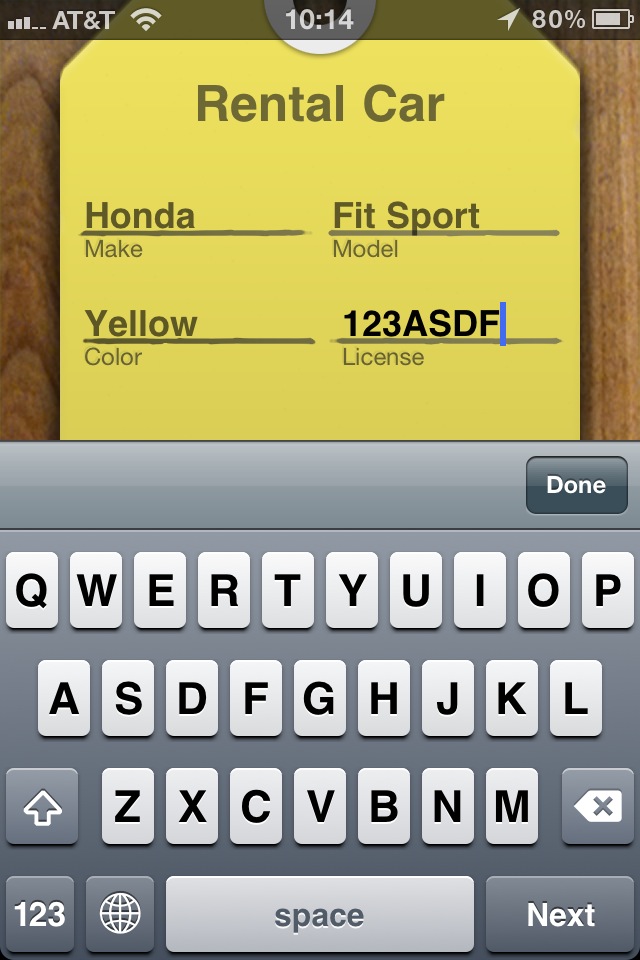
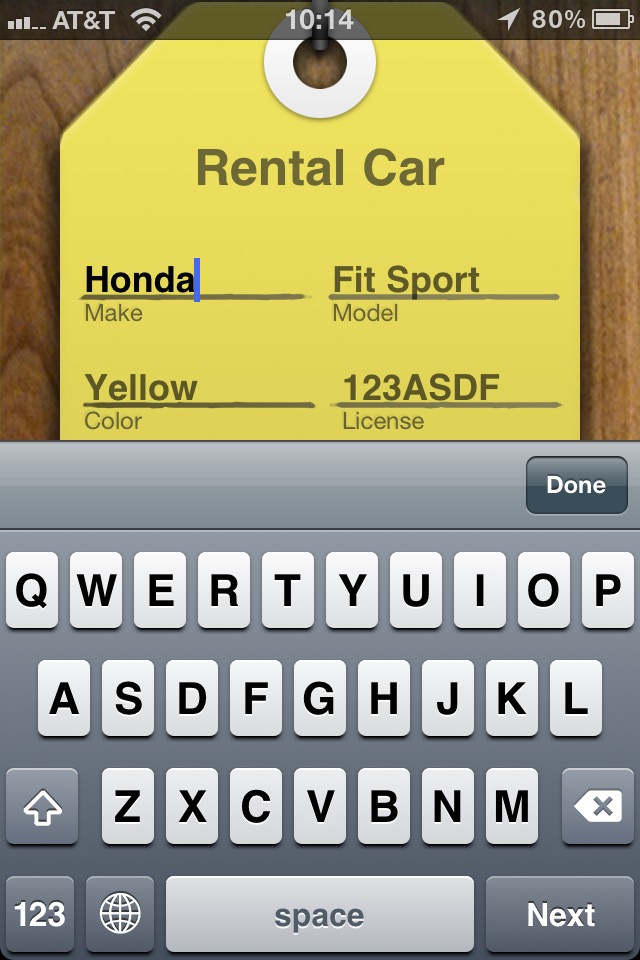

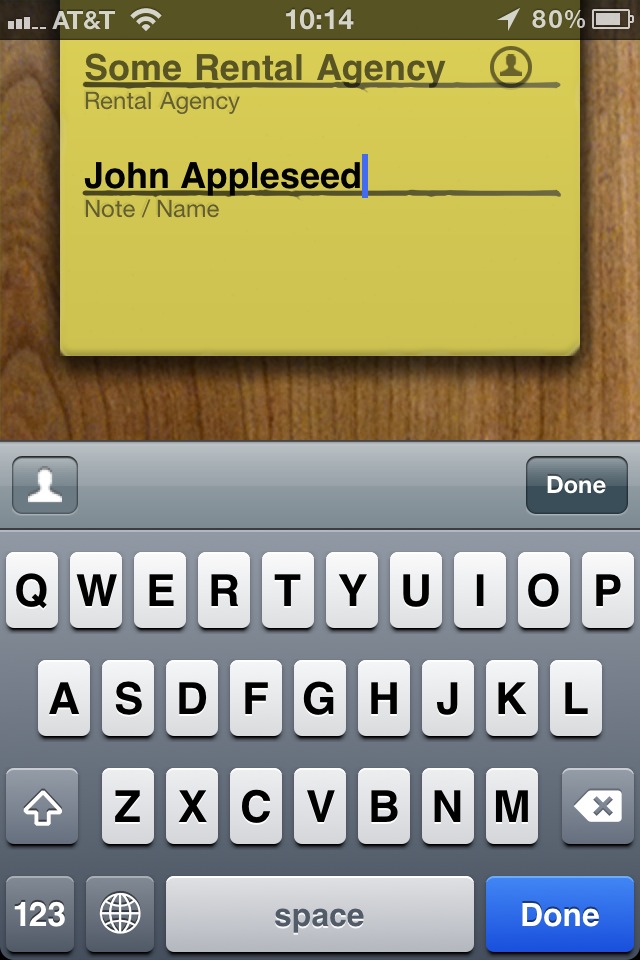
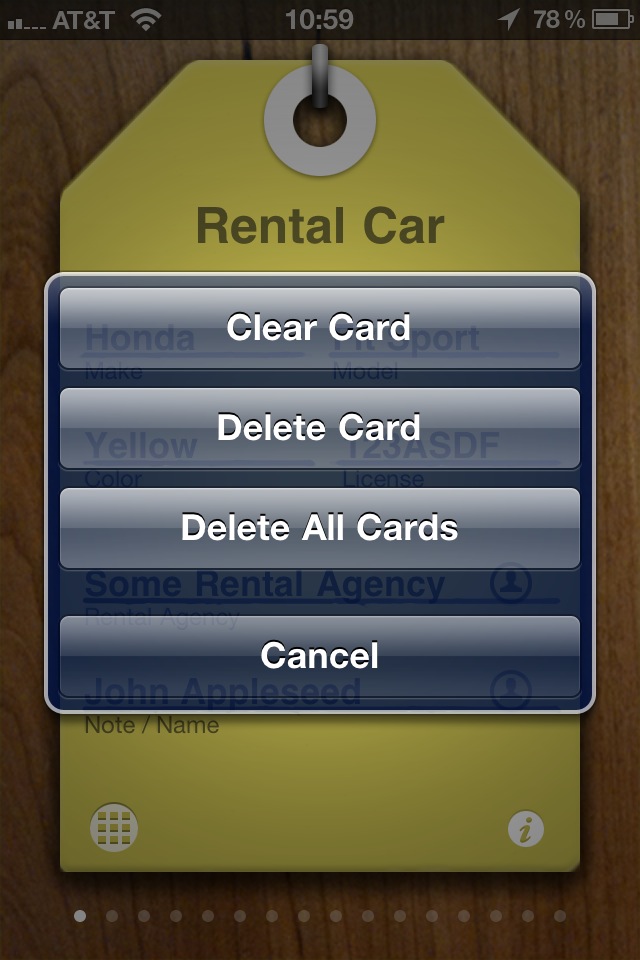
Input
The Info Card Apps are designed for efficient and intuitive data entry. Tapping a field displays the appropriate keyboard and begins editing. During editing, cards can be scrolled vertically to reveal fields obscured by the keyboard.
Keyboard Accessory
The accessory view attached to the keyboard provides field-specific controls (keyboard switcher, contacts button, or location button), a next button (when the keyboard doesn't include one), and a done button to dismiss the keyboard.
Shake
While editing a field, shaking the device invokes the OS-provided undo/redo behaviors. While viewing a card, shaking the device displays an alert view with options for clearing and deleting cards.
Copyright © 2004–2011 Blanche Alley Software, LLC. All rights reserved.